AdGuard ad blocking extension for Opera
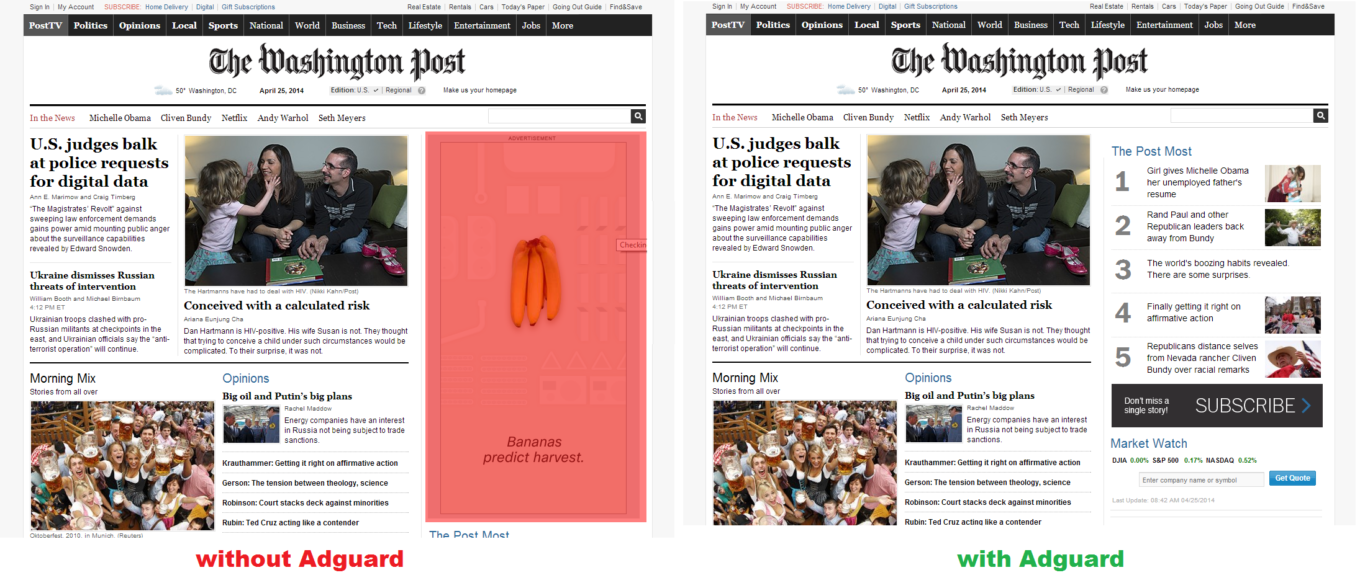
|
このページは大阪弁化フィルタによって翻訳生成されたんですわ。 |
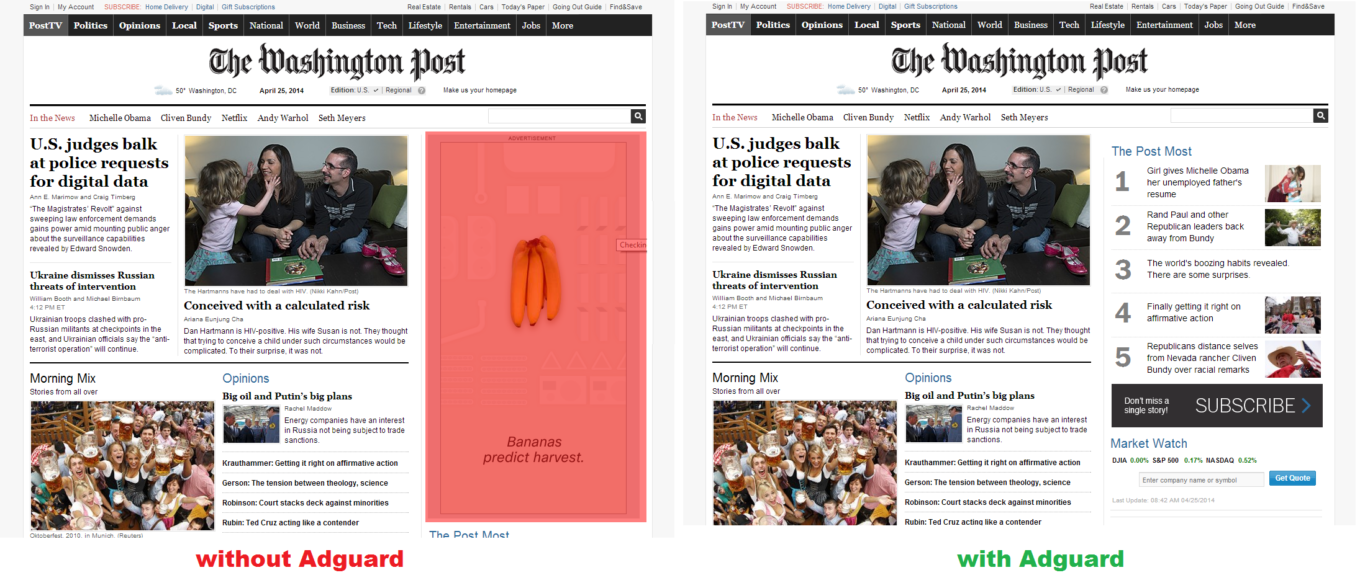








Daniel Great product! Since I have started using it I am no longer annoyed by stupid ads in my face and social media doesn't track my every move. Battery isn't affected at all by the background usage. All in all , congratulations to the team for the contin1
C.U.Max. I purchased the lifetime subscription option on this version of your app but then came across you AdGuard Pro app for $12.99 as well. Are they both the same??? Or did I make a mistake by getting a subscription on this version of your app instead of1
sam I love add guard, every time I see an empty space (advertisement should have been) I rejoice~ I simply hate adds, they are an intrusion~
Akak
Bought many years ago lifetime sub
Also gifted to all friends and family
ABSOLUTELY love the app - best in the world
AND again - lifetime sub is available which is ultra rare nowadays
Eugene K. I'm very pleased with the program's performance. I'm completely satisfied with everything.



